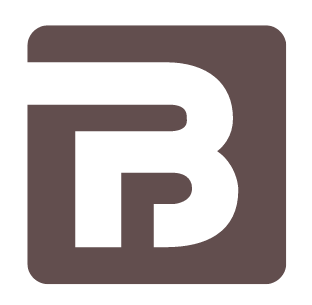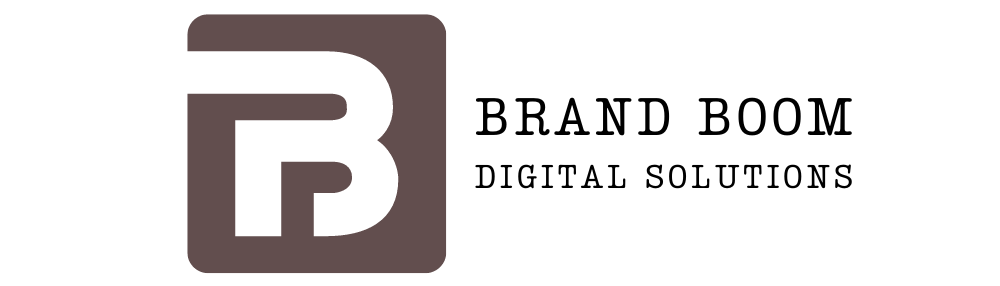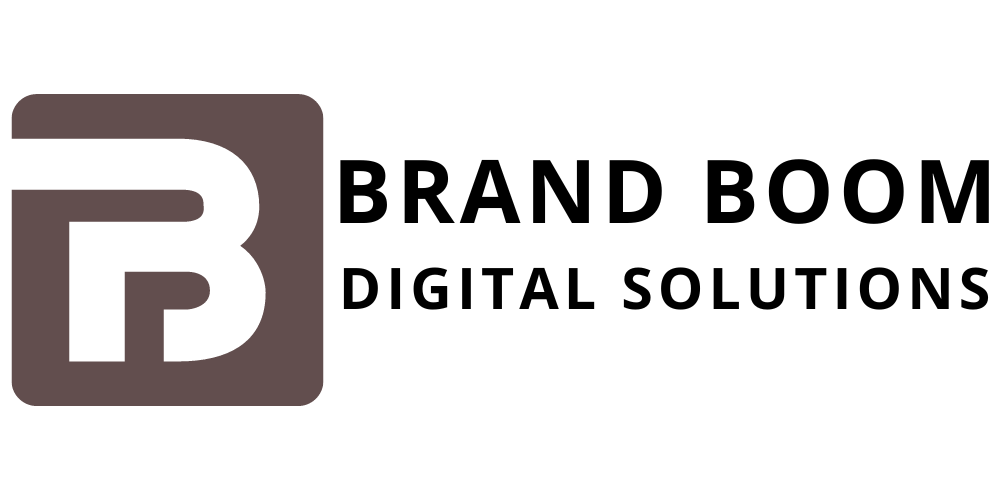If you have an ecommerce business, the design of your website is an important factor in driving sales and conversions. A well-designed website can help establish trust and credibility, showcase your products and services, and provide an enjoyable and seamless shopping experience for your customers.
In this article, we’ll take a look at 10 ecommerce website design tips that can help increase sales for your business:
1. Use high-quality images and videos to showcase your products
High-quality images and videos are an essential part of any ecommerce website. They help customers get a better understanding of your products and give them a reason to buy. Here are a few tips for using images and videos effectively:
- Use high-resolution images that show your products in the best possible light
- Use multiple images for each product, including different angles and close-ups
- Use zoom and hover effects to allow customers to see more detail
- Use video to showcase your products in action and provide a more immersive experience
2. Use a clear and consistent layout and branding
The layout and branding of your website should be clear and consistent to help establish trust and credibility. Here are a few tips for creating a clear and consistent website design
-
- Use a simple and straightforward layout that guides customers through the shopping process
-
- Use a consistent color scheme and typography to create a cohesive brand identity
-
- Use clear headings and subheadings to help customers find what they’re looking for
- Use white space effectively to draw attention to important elements and create a clean and uncluttered look.
3. Optimize the homepage for conversions
Your homepage is often the first thing customers see when they visit your website, so it’s important to optimize it for conversions. Here are a few tips for improving the design of your homepage:
- Use a clear and compelling value proposition to explain what you offer and why it’s valuable.
- Use high-quality images and videos to showcase your products and services.
- Use clear calls to action to encourage customers to take the next step.
- Use social proof, such as customer reviews and ratings, to build trust and credibility.
4. Make the navigation easy to use
Efficient navigation is crucial for an ecommerce website, as it helps customers find what they’re looking for and complete their purchase. Here are a few tips for improving the navigation of your website:
-
- Use a simple and intuitive menu structure
-
- Use clear and descriptive link names
-
- Use filters and search functionality to help customers find products more quickly
-
- Use breadcrumb trails to help customers see where they are on the website and how to go back
5. Optimize the product page for conversions
The product page is an important part of the ecommerce shopping process, as it’s where customers make their purchasing decisions. Here are a few tips for optimizing the design of your product pages:
-
- Use high-quality images and videos to showcase the product from different angles and in different settings
-
- Use clear and detailed product descriptions to provide all the information customers need to make a decision
-
- Use social proof, such as customer reviews and ratings, to build trust and credibility
-
- Use calls to action to encourage customers to add the product to their cart or Wishlist
6. Make the checkout process seamless and secure
The checkout process is the final step in the ecommerce shopping process, and it’s important to make it as seamless and secure as possible. Here are a few tips for improving the design of your checkout process:
-
- Use a simple and straightforward layout that guides customers through the process step by step
-
- Use clear calls to action to encourage customers to complete their purchase
-
- Use trust badges and security seals to reassure customers that their information is secure
-
- Use autofill and saved payment options to make the process faster and more convenient
7. Use mobile-responsive design
More and more customers are using their smartphones to shop online, so it’s important to make sure your website is mobile-responsive. Here are a few tips for improving the mobile design of your website:
-
- Use a design that adjusts automatically to the size and resolution of the device
-
- Use a simple and intuitive layout that’s easy to navigate on a small screen
-
- Use large buttons and easy-to-read text to make it easier to tap and read
-
- Use a mobile-specific checkout process to optimize for the smaller screen size
8. Use personalized recommendations
Personalization can help improve the shopping experience for your customers and increase sales. Here are a few ways you can use personalized recommendations on your website:
-
- Use customer data, such as past purchases and browsing history, to recommend related or similar products
-
- Use machine learning algorithms to predict what products customers are most likely to be interested in
-
- Use customer feedback and ratings to recommend popular or highly-rated products
9. Use trust badges and security seals
Trust badges and security seals help reassure customers that their information is safe and that they can trust your website. Here are a few tips for using trust badges and security seals effectively:
-
- Use badges and seals from well-known and trusted companies, such as Verisign, McAfee, and Norton
-
- Use badges and seals that are relevant to your business, such as PCI compliance for online payments
-
- Use badges and seals prominently on your website, such as on the homepage and checkout page
10. Use live chat and other forms of customer support
Providing excellent customer support is an important part of any ecommerce business, and using live chat and other forms of customer support can help increase sales and customer satisfaction. Here are a few tips for using live chat and other forms of customer support effectively:
-
- Use live chat to provide real-time assistance to customers
-
- Use a chatbot or automated system to answer common questions and provide quick assistance.
- Use a customer support email or phone number to allow customers to get in touch with you directly.
In conclusion, these are just a few ecommerce website design tips that can help increase sales for your business. By focusing on high-quality images and videos, a clear and consistent layout and branding, an optimized homepage and product pages, efficient navigation, a seamless and secure checkout process, mobile-responsive design, personalized recommendations, trust badges and security seals, and excellent customer support, you can create a website that engages and converts your customers.